Going through your bank statements trying to figure out your bank’s abbreviations for your transactions and doing your best to remember exactly what you bought can make your monthly payments very stressful. If on top of that you have more than one account, the situation turns more complicated, and the idea of keeping track of all those transactions can be so overwhelming, that you just don’t.
Glass, through its automatic categorization, creates Paybooks for every transaction you make; this means that every shop where you bought something will have its own PayBook.
For example if everyday before getting to your job you stop at Starbucks and get yourself some coffee, in Glass you will have a PayBook for Starbucks, where you’ll find all those morning purchases organized in one place.
This will happen to all of your transactions, whether you are grocery shopping or taking an Uber, even the managing fees your bank takes from your account; every transaction will be categorized in automated PayBooks.
Inside your Glass account, in the PayBooks section, you can find all your automatic PayBooks as well as the default PayBooks, and all the PayBooks you create manually.
By clicking over any of them, you will access its contents: a general view of these expenses through a graph, a detailed list of the transactions contained inside the PayBook, where you could see the dates and concepts, add tags and even receipts.
Inside your automatic PayBooks you can also find a settings section, where you can modify the name of your PayBook and the currency you want your transactions in. There’s also an option for discarding the PayBook if it’s no longer useful. You can also find a button to share the PayBook with other Glass users.
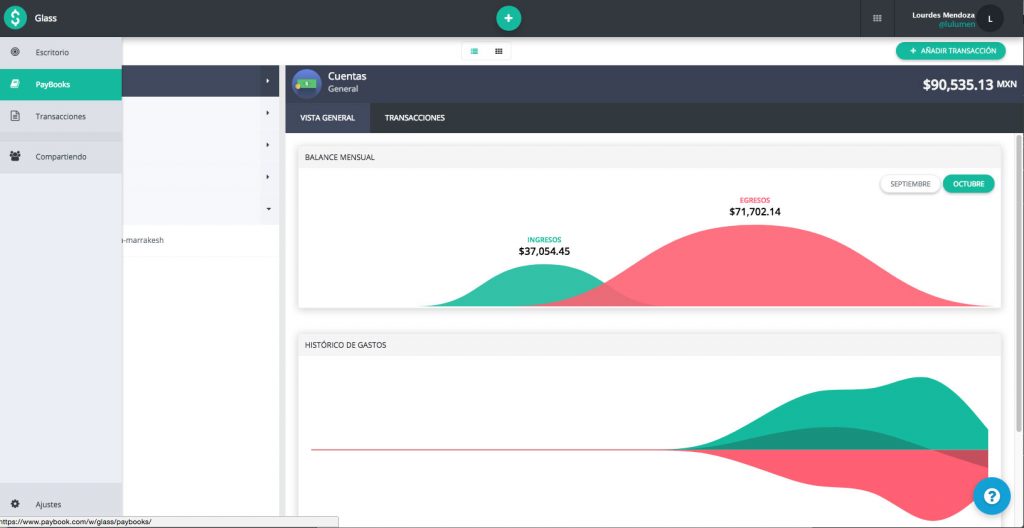
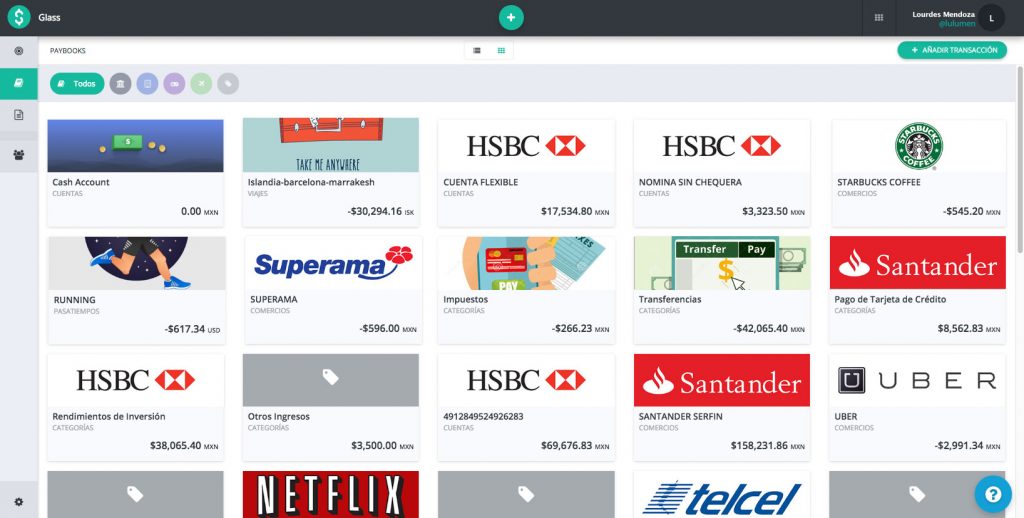
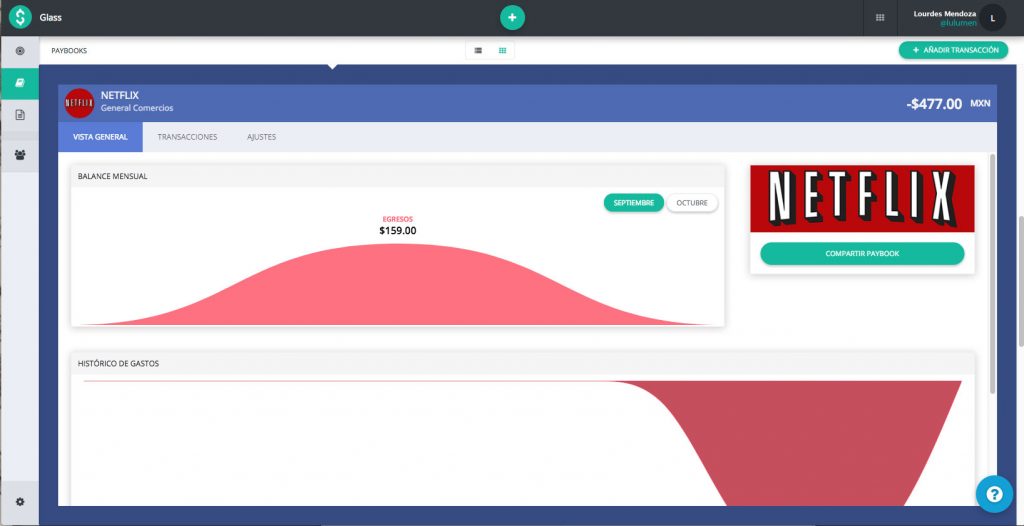
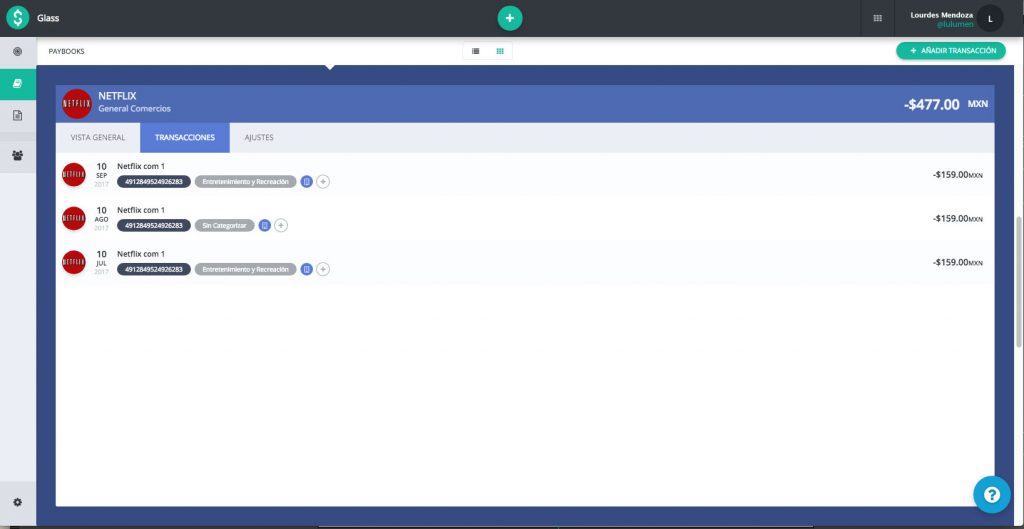
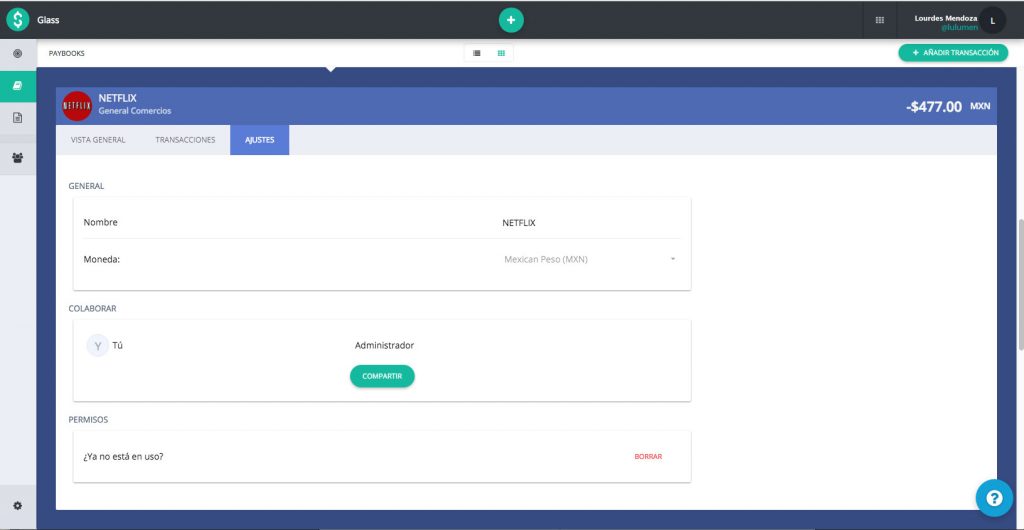
No more painful retrospectives, with the automatic PayBooks, you won’t have to worry about tracking expenses, or making manual calculations to get a sense of where you stand financially. Just log in your Glass account and you’ll find every piece of information of your transactions, everything you need to know to take control of your personal finances.
If you still don’t have your Glass account, get it here and change the way you look at your finances.

Leave a Reply